CallSense
Exploring Context-Aware Post-Call Memory Support in iOS
Role: Product Manager (Speculative / Exploratory)
Focus: Early opportunity discovery · System UX · Trust & privacy · Validation strategy
The Problem
Important commitments are frequently made during phone calls — dates, follow-ups, reference numbers, links, next steps — yet iOS provides limited support for reliably capturing them.
In practice, users compensate through fragile workarounds:
Relying on memory
Writing things down in Notes, on paper, or in spreadsheets
Asking others to repeat or text details
Performing verbal “read-backs” to avoid mistakes
This increases cognitive load and creates risk at the moment responsibility transitions from conversation to action.
Before designing a solution, I looked for evidence that this was a real, recurring behavioral gap, not a personal annoyance.
Real-World Behavioral Precedent
AI-powered meeting summaries have already seen strong real-world adoption. Zoom reports that its AI Companion has been enabled by 700,000+ customer accounts, with usage of AI-generated meeting summaries doubling quarter-over-quarter following launch. In user surveys, many AI feature users report saving 30+ minutes per day through automated summaries and insights.
While these tools focus on scheduled meetings rather than phone calls, they demonstrate a broader pattern:
people actively adopt tools that help them capture, recall, and act on structured information from conversations.
This suggested the underlying problem — conversational handoff and follow-through — already exists at scale.
Early User Behavior Interviews
To ground the concept in lived behavior, I spoke with professionals across different roles about how they handle important information discussed on phone calls.
Across interviews, several consistent patterns emerged:
Calls create cognitive and emotional load, often followed by a brief decompression or reflection period
Forgetting action items or details is common, even among highly organized users
Every participant described manual capture behaviors (Notes, paper, calendars, spreadsheets, or verbal read-backs)
Writing things down — lists, links, exact details — is consistently described as more reliable than memory
Capture often fails due to context, not intent (e.g., driving, walking, hands occupied)
Several participants noted that when information is detailed or handed off for follow-up, they frequently ask others to send written confirmation, links, or exact lists to avoid mistakes.
Directional synthesis:
~10 out of 12 participants described forgetting or nearly forgetting call details
100% described some form of manual post-call capture
A majority cited timing and physical context, not motivation, as the primary source of friction
Key insight:
This is not a memory problem. It is a handoff problem - moving responsibility from conversation to a system of record.
Why a Prototype
Given the system-level nature of the opportunity, I chose to prototype early rather than jump directly to large-scale research or implementation.
The prototype was used to reason about:
Whether a post-call moment feels helpful or intrusive
How much control users expect
Where trust and privacy boundaries emerge
How this could integrate naturally with existing iOS surfaces
The goal was not to validate demand at scale, but to test the shape of the interaction and evaluate whether it aligned with Apple’s principles of restraint, transparency, and user control.
The Concept: CallSense
CallSense explores a privacy-first, post-call experience that helps users capture important information discussed during a phone call — without recording calls or acting without consent.
Rather than summarizing entire conversations, the system focuses on lightweight, actionable signals:
Tasks
Dates and times
Identifiers
Links or references
These are surfaced after the call and require explicit user confirmation or dismissal.
Design principles
User-initiated or explicitly approved
On-device and privacy-forward
Focused on intent, not transcription
Integrated with existing apps like Reminders and Notes
Privacy-Forward ON / OFF States
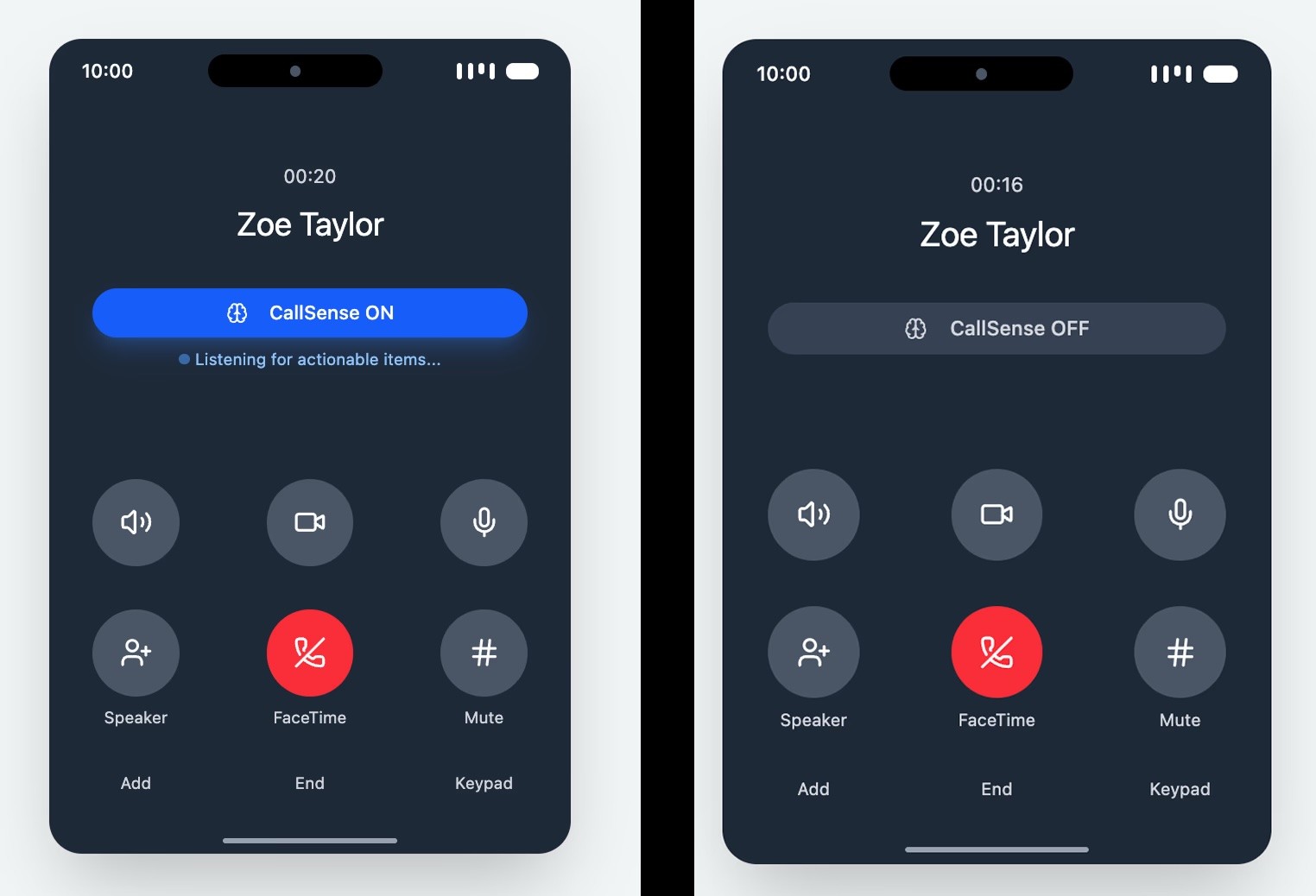
Clear, explicit control over whether CallSense is active
No hidden automation
Language that emphasizes review and approval, not recording
Context-Aware Assistance
Interview insights consistently showed that capture breaks down when users are moving, driving, or physically occupied, even when the information is important.
Because the device can already infer motion state, CallSense could adapt its behavior based on context.
Rather than always intervening, motion becomes a confidence signal:
If the user was in motion during a call, the system is more likely to suggest a post-call review
If the user was stationary and able to capture manually, the system can remain silent
Critically, this behavior would remain fully user-controlled, with options such as:
Suggest CallSense only when I’m moving
Suggest after all calls
Never suggest automatically
System Flow & Interaction Shape
At a high level, CallSense operates as a lightweight post-call review loop:
Call ends
Potential signals detected (on-device)
Post-call review sheet surfaces
User confirms, edits, or dismisses suggestions
Approved items sync to existing apps
No action is taken without approval. Dismissal is always a first-class outcome.
End-to-End System Flow
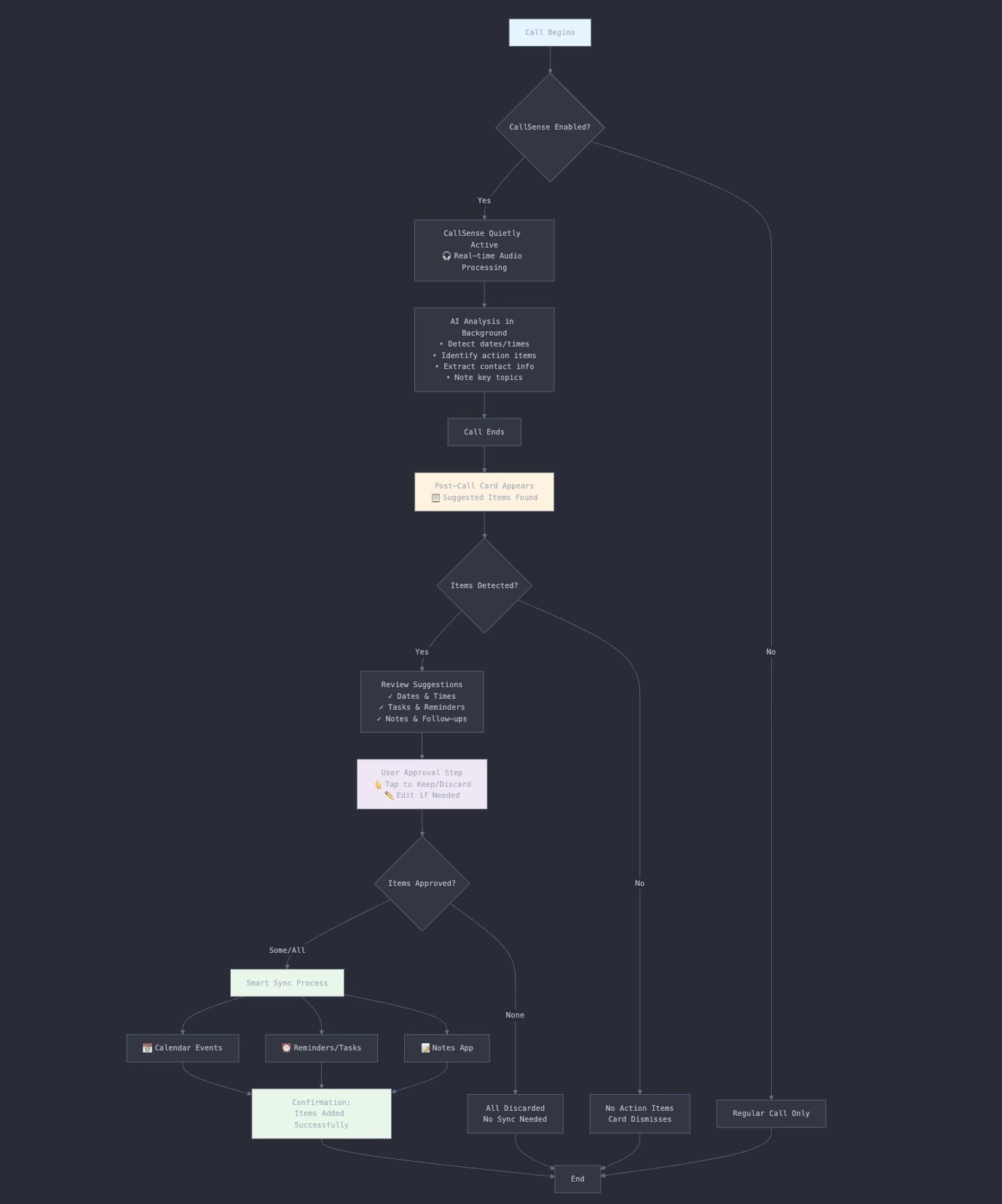
Explicit dismissal paths
No-action as a valid outcome
Integration with Reminders / Notes
No transcript storage
What I’d Do Next
If this concept were under active exploration at Apple, the next step would not be a full AI rollout. It would be incremental validation designed to de-risk trust and usefulness.
Step 1: Validate the Post-Call Moment (No AI)
Ship a lightweight post-call review sheet (internal or beta) with manual actions only:
Add a reminder
Save a note
Save contact details
Success signal: repeated use
Failure signal: dismissal or opt-out
Step 2: Introduce Suggestions, Not Automation
If the moment proves valuable, introduce suggestive intelligence:
“A time was mentioned — add a reminder?”
“A reference was shared — save a note?”
All actions remain explicit, on-device, and user-approved.
Step 3: Measure What Matters
Primary signals:
% of calls with at least one saved action
Follow-through completion rate
User-reported reduction in forgotten commitments
Negative signals:
Trust erosion
Perceived intrusiveness
Increased opt-out
Step 4: Decide to Scale or Kill
CallSense would only justify broader development if it:
Solves a frequent, meaningful problem
Integrates naturally into iOS workflows
Preserves user trust and control
Otherwise, it should be paused or killed, even if the technology works.
Takeaway
This project explores how a system-level feature earns its way into iOS, not through novelty, but through evidence, restraint, and responsible validation.





